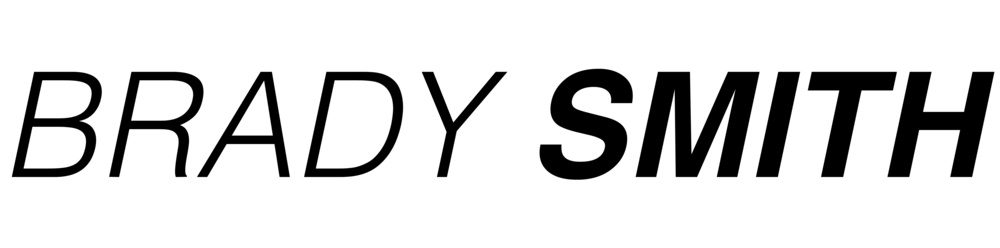In my experience, it’s very easy to assume there is one right way to study and write and research and gather one’s thoughts. But the sooner you can throw out this assumption, the better. I don’t know who the “you” I’m referring to is because this really is just a reflection for me.
Said differently, I should have thrown that assumption out sooner.
One nice thing about going through this experience with other students at different stages in the PhD is that we can share the things that work for us. One bad thing about going through this experience with other students at different stages in the PhD is that we can share the things that work for us. This is indeed both good and bad. I love learning what works for others. But with each new idea, I feel the need to test what does or doesn’t work for me.
Ultimately, I’ve learned to trust my own instincts. After all, I have a lifetime of experience to direct what works for my brain. Why fight that? If I know it’s challenging for me to stick to a strict highlighter and post-it color system, why fight that? If taking notes in the margins doesn’t work, who cares? Just because that worked for Mark Twain doesn’t mean it has to work for me.
So here are three things that do work for me:
Google Keep: Keeping track of notes and quotes from books is a huge challenge in writing a thesis. I tried many systems, including different databases, excel sheet templates, running word documents, etc. Eventually, I found Google Keep. It’s just Google’s very simple notes app (more on that below). It has a great tagging function and keeps everything looking clean and organized. I transcribe the quote or note into a new note and assign tags to it. Then when I need notes or quotes that I’ve gathered about walking or labor or copying, I just pull up that tag and it filters for me. A very simple app that is far more useful than the other overly engineered solutions out there.
Apple Notes App: In Bird by Bird, Ann Lamott writes about having a pen and notecard in your pocket at all times to scribble down notes and ideas. I tried that but kept leaving the pen behind. Finally, I realized that I already have a notecard in my pocket in the form of the Apple Notes App. I’ve used that app off and on for grocery lists and random reminders. Now I also use it as my “Bird by Bird” notecard. I have a few notes started for the PhD, but the most important is a running list of ideas about repetition. Just quick ramblings during those times when I need to get the good spark of thought down before it fades. While I know that the Notes App regularly backs up the notes, I don’t always trust that, so I also regularly send myself copies of the entire note via email.
Book Cart: The further I’ve gone in my reading, the more my books have gotten out of control. I looked around my small apartment/flat/condo (your choice) one day and realized that the books had exploded. I had multiple stacks in my bedroom. They were strewn about the couch and coffee table and floor. Three or four on my kitchen table. And every surface of my studio was covered in more books. I couldn’t remember where I put a book down, and when I did find it, I couldn’t remember where I left off. As a solution, I bought this little kitchen cart from Ikea and made use of some of their pegboard organizers as trays for the cart. While this doesn’t fit ALL the books, it does a far better job of organizing them than my previous system of chaos. I can move it around my space and have the highlighters, bookmarks, post-its, etc. contained. I’m quite a fan.